Category: Tools
-

World Building Tools
I enjoy doing world building and writing campaigns that I expect will never see the light of day.
-

-
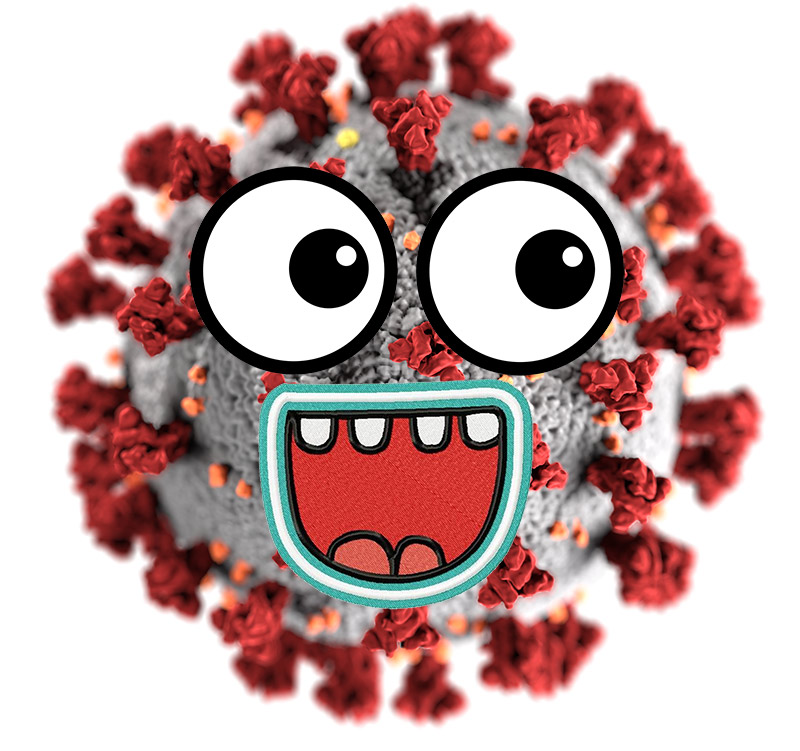
D&D in a Virtual Environment
I took a little break from gaming after last Christmas, but then life happened and here I am, 3 months later, in the midst of the COVID-19 pandemic, no longer able to play face to face even if I wanted to.
-
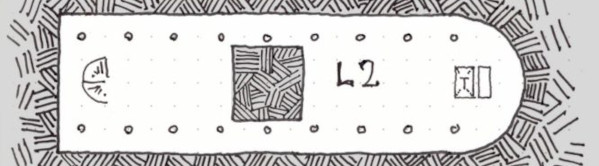
Gaming Workflow & Tools
It’s been about six months since I got back into D&D, running games for my son. I have learned a lot in that time, including how to be a better DM, but that’s a story for another post. I thought I’d take a moment to go back and reflect on an earlier post I made…
